 997
997
We know the sales reporting process with Metrc can be confusing, so we've compiled a list of the most frequently asked questions to help you understand how sales reporting works and what to do if you encounter issues.
To quickly jump to a FAQ question, please use the links below:
- How do sales get reported to Metrc?
- How often are sales reported to Metrc?
- How do I know if my sales are failing to report?
- What do I do if a sale, or an item from a sale, fails to report to Metrc?
- What causes sales reporting errors, and what steps can I take to keep the reporting errors to a minimum?
- Are sales still reported to Metrc in offline mode?
FAQ(s)
1. How do sales get reported to Metrc?
KlickTrack utilizes the Metrc API to push sales transaction information to your Metrc account.
Once a register transaction is complete, KlickTrack syncs with Metrc and pushes the necessary sales data to their system via the API. Metrc takes the data points we've provided, such as the Metrc package tag ID of a product, and validates them against the information in your account. If the validation is successful, Metrc records the data as a sales receipt in your account and updates your inventory data accordingly.
If Metrc cannot validate an item in the sale, it will reject the data and fail to record some or all of the items from the sale. More information on how to minimize reporting errors is outlined below.
2. How often are sales reported to Metrc?
We push your sales data to Metrc in real-time via the Metrc API.
3. How do I know if my sales are failing to report?
The best way to discern if your sales are failing to report is to conduct a nightly sales audit to compare your KlickTrack and Metrc sales reports. We recommend conducting these audits regularly, particularly during the inventory sell-through period when the chance of Metrc errors is significantly higher due to tagged and untagged sales.
4. What do I do if a sale, or an item from a sale, fails to report to Metrc?
Items and/or sales that have failed to report must be submitted manually to Metrc as soon as possible.
5. What causes sales reporting errors, and what steps can I take to keep the reporting errors to a minimum?
1.Metrc Package Tag ID in the wrong SKU field in KlickTrack.
- Metrc validates items in a sale using the Metrc package tag id associated with that item. In our system, the Metrc package tag id is found in the product purchase SKU field. If a product has the SKU in the wrong field, it will result in the item failing to report to Metrc properly.
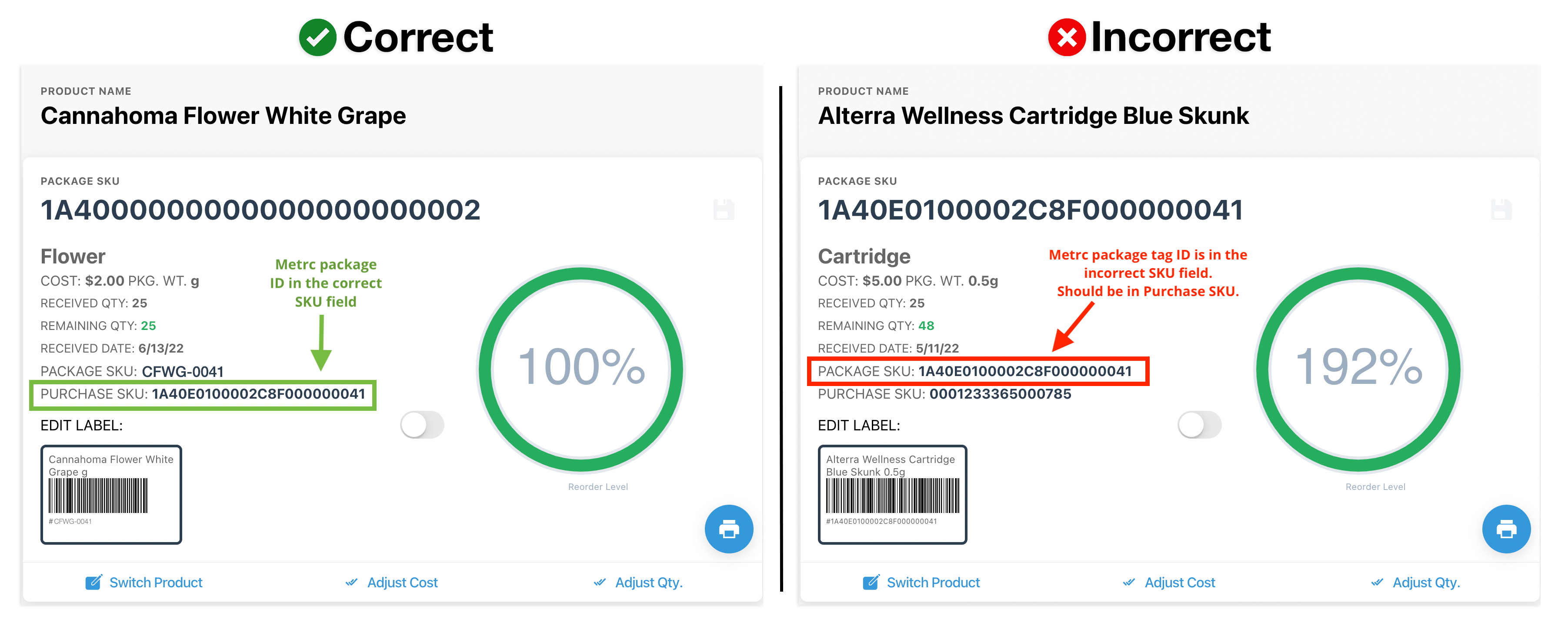
- To resolve an incorrect package tag ID:
- Review the sale that failed to report and identify if any of the items have a Metrc package tag ID in the wrong SKU field.
- Reach out to KlickTrack Support with the product's name and the correct Metrc Package Tag ID so that we can correct the Purchase SKU on the back-end.

2. Incorrect Metrc Package Tag ID(s).
- Similar to the error listed above, another common issue we've seen is the Metrc package tag id entered in KlickTrack during the creation of a manual manifest does not match 1:1 for the id found in Metrc. Some examples of common mistakes we’ve seen regarding manual input of a metrc tag id:
- Using “O” instead of zero
- Adding prefixes or suffixes to the package tag id
- Shortening the tag id #
- To resolve an incorrect package tag ID:
- Review the sale that failed to report and identify if any of the items have an incorrect Metrc package tag ID.
- Reach out to KlickTrack Support with the product's name and the correct Metrc Package Tag ID so that we can correct the Purchase SKU on the back-end.
3. Incorrect or missing patient or caregiver license information
- Like the Metrc package tag IDs, Metrc validates the license number associated with the patient or caregiver attached to the sale. If the license number is incorrect or missing, Metrc may reject the sales data.
- To resolve this:
- Identify the patient attached to the sale and verify that the patient has a license number attached to their customer record. You can verify that the license number you have on hand is valid via the OMMA patient and caregiver license verification page.
- If the patient’s license number comes back as invalid, we recommend chatting with your compliance officer about how to log the transaction that failed to submit.
🗒 We recommend utilizing the license verification tool before conducting any sales with a new patient so that you can verify that their license is authentic and currently valid.
4. Invalid Metrc API key
-
KlickTrack is able to report to Metrc on your behalf via your personal Metrc API key. If this key is no longer valid, then sales would not be able to be reported on your behalf.
-
Please note that if you have seen sales go through before and/or after receiving this error, it is unlikely that the API key is the issue.
5. General API or unknown errors
If you have reviewed the sale and products within the sale without finding any obvious causes for failure, then it may be an unknown error such as:
- General API error due to Metrc's system being disrupted, slow, or going down altogether. All of those issues can cause the Metrc API to fail to capture data submitted.
- An unrelated issue such as a drop in internet connectivity or other connection issues.
If you see failures regularly, please reach out to KlickTrack support so that we can investigate further.
6. Are sales still reported to Metrc in offline mode?
If your shop loses WiFi and goes into offline mode, we highly recommend checking your Metrc sales data the following morning to review if the sales conducted while offline were recorded in Metrc. Any sales that were not recorded must be entered into Metrc manually to ensure that you remain in compliance.




